

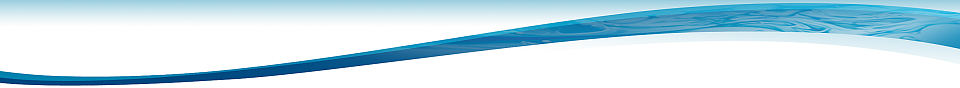


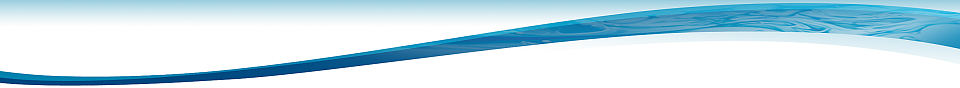
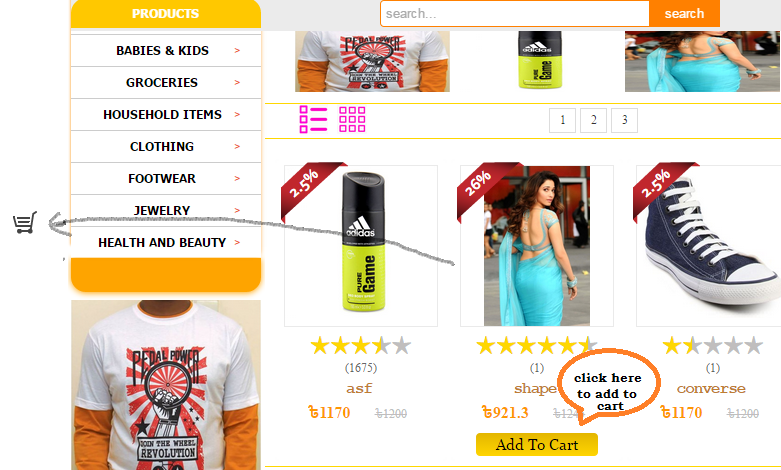
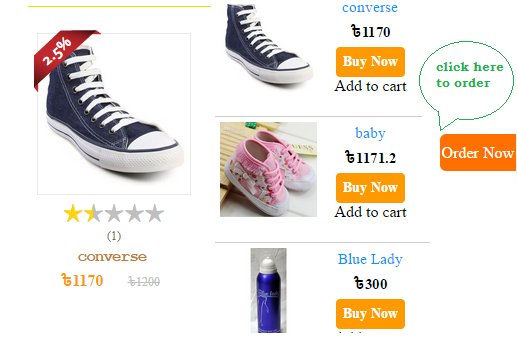
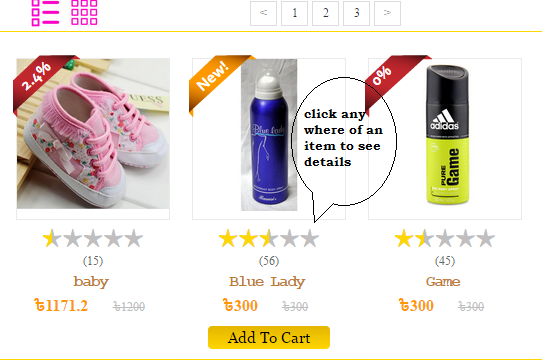
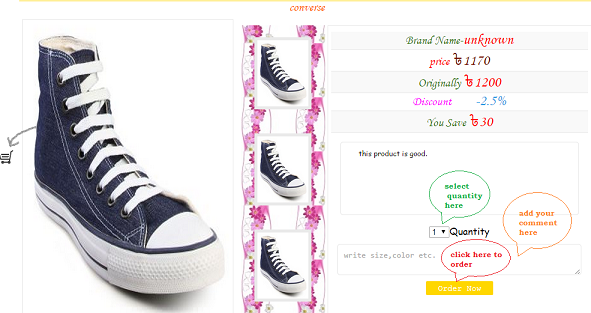
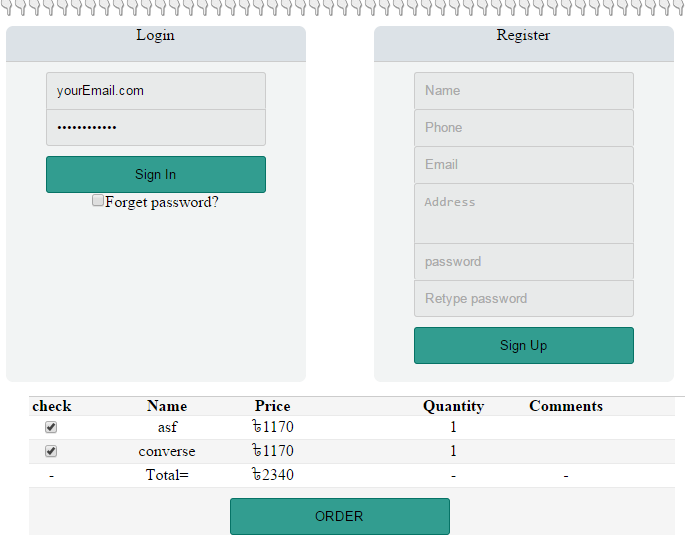
SMART TECHNOLOGIES
Attendance and CCTV Product
Audio Intercom and Monitoring System
We are expert electronic base company. we have a lot’s of export technician to solve any problem. We import all product direct, sell whole and retails.
First you chose your product by online. Come in our office or shop to view product. When you confirm this product perfect for you. Then you can deposit your payment by cash, bank, bkash and you inform us your payment history and address. When we confirm received your payment. We are arrange your product as soon as possible to shipment your destination. When you received your product , you can contact with us if you get any problem to setup. We will support by phone without any charge.
Our product will get one your warranty. When your machine will not working properly then you can contact with us directly. We will support one year free of charge. If you shipment it by courier service then we also can So you need not any tension about our product service and support.